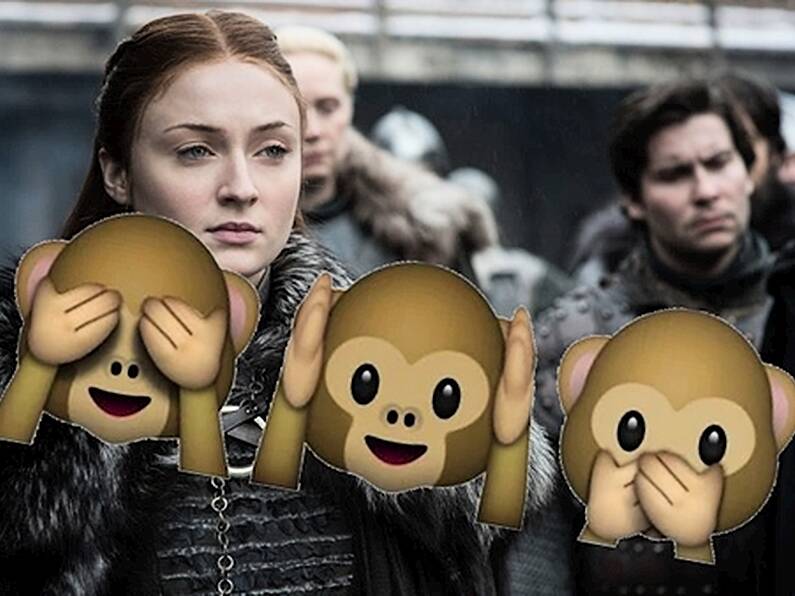The much anticipated first episode of Game of Thrones season 8 aired in the US last night, leaving fans on this side of the waters, who couldn’t watch the show at 2 am this morning, doing everything in their might to hide from spoilers.
The show will be repeated on Sky Atlantic at 9 pm but in the meantime here are some tips on how you can avoid spoilers for the first episode.
And as it will be the case for the next six weeks, we’d recommend trying each one of these at least once.
Choose your friends wisely
If your friends are sound enough, then they’ll keep their mouths zip and obey your pinky swears but there’s always that one who thinks they’re gas.

Mute words on Twitter
Even just glancing at the Twitter app risks you seeing someone tweet something that happened in episode one.
The only way to get around it is to add words and phrases to be blocked from your timeline using the ‘muted words’ feature.
Here how:
1. Go to your settings
2. Selected ‘muted words’
3. Add words/phrases
Keep your headphones on at all times
Those who watched it are lurking everywhere and dying to spark up a conversation with someone else who has watched it.
We'd advise you to wear your headphones everywhere - at work, on the bus, in the gym - EVERYWHERE.

Download a plug in
If you are a tad bit techy you could download a plugin.
There’s a bunch of Chrome extensions that not only work for your browser but extend to headlines, tweets and Facebook posts.
Once you install the extension it will sit in the corner of your screen and warn you if you’re about to come it contact with a spoiler or blacked out the contact.
The Friends of Thrones plug-in will even turn every spoiler into a scene from Friends.