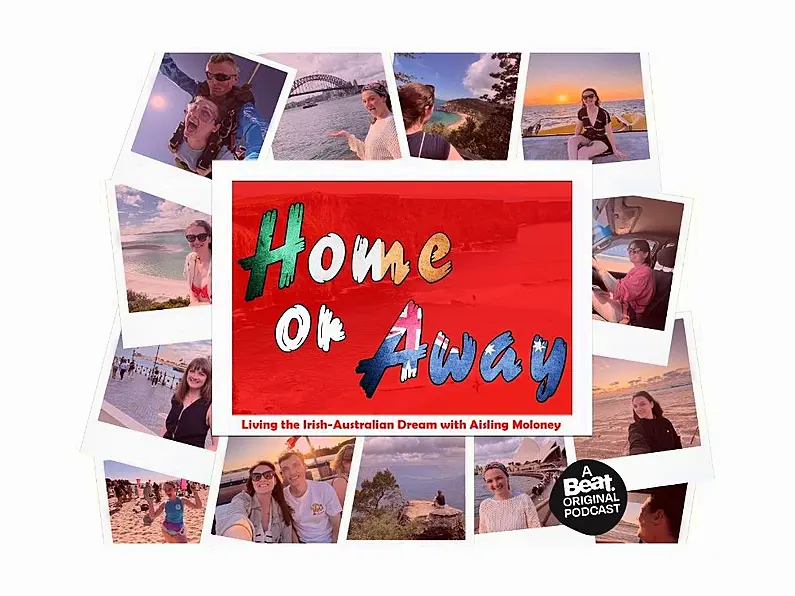Get Beat On Your Smart Speaker
Whether you got a Google Home or an Alexa device, you can now listen to Beat through your smart speaker. It’s now even easier to spread positive vibes and tunes through your home with Beat on your Alexa or Google Home.
Google Home
Listening to Beat on your google home is easy, Just say ‘OK google play Beat 102103’, And enjoy.
Alexa
To download/update a new Alexa skill
1. Open the Alexa app.
2. Tap ‘More’ in the bottom-right corner.
3. Tap Skills & Games, then tap the magnifying glass icon.
4. Search for a skill, ‘Beat102103’
5. Select it,
6. Tap enable to use.
To listen to Beat on your Alexa just say..
”Alexa open Beat 102103”
”Alexa start Beat 102103”
”Alexa launch Beat 102103”
Pro tip: you can even set Beat as your alarm. Just tell your smart speaker to play Beat at a certain time. E.g. ‘Hey Google, play Beat102103 at 7 am tomorrow morning.’
To stay up to date with news and features download the Beat app. With 24/7 access to the Noughty Beats stream, podcasts and more. Download the app via Google Play or Apple's App Store.