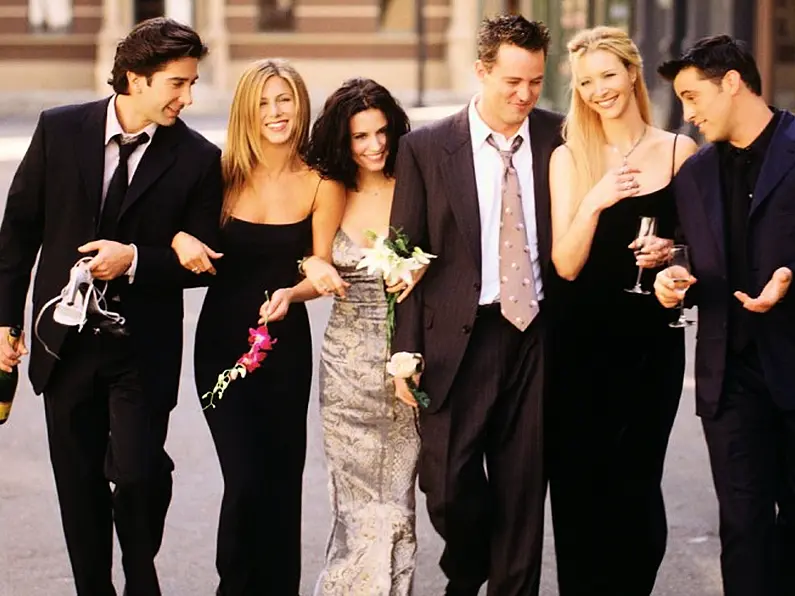Google’s Gmail app for iOS now allows users to send and request money via Google Pay.
Users can send money to anyone with an email address, and the payments will be sent and received via an attachment.
Those who want to use this feature will need to download the latest version of the app.
To send money in Gmail, open the app on your iPhone or iPad, then tap "compose.”
In the top right corner, tap “attach,” then select “send money,” and follow the instructions.
If you’re requesting money, just select the request money option and follow the prompts.
If someone has sent you money for the first time, open the message and tap “transfer” to bank, then add the debit card you want your money transferred to.
This content is brought to you by Tom Murphy Car Sales