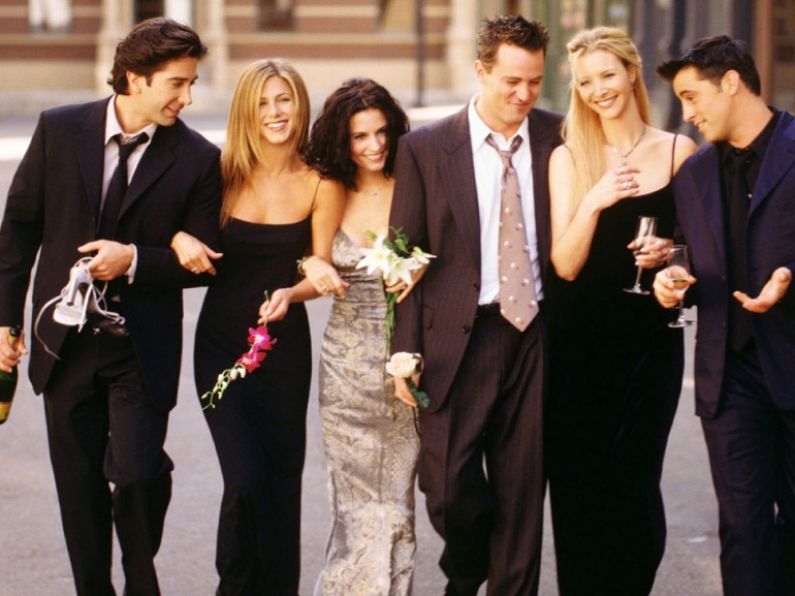Facebook adjusted its privacy settings page this week, following the ongoing Cambridge Analytica data scandal.
Most obviously, the privacy settings page now features shortcuts with images to make it easier to navigate, particularly on mobile.
Users can enable two-factor authentication, control what they share or have shared, manage who can see their posts, and learn more about their ad preferences.
The company’s also launching a new page called “Access Your Information,” on which users can further evaluate the information they’ve shared and manage it.
From there, they can delete anything from their timeline or profile that they don’t want on Facebook.